You can use VirtualCloneDrive, it is freeware, download it from there.
After you have installed it, you can find it from 'Elaborate Bytes' folder.
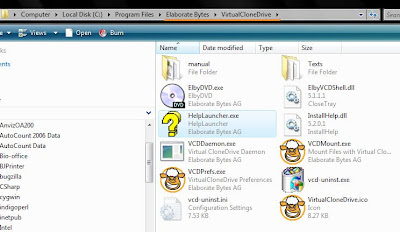
Look for a folder which u want to create as ISO Image, right click.
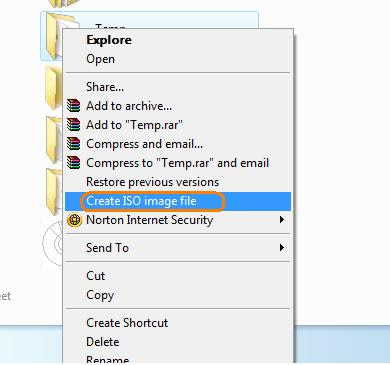
Enter the path for the image file.
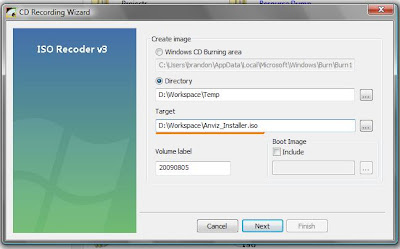
Make sure the path do not contain spaces.
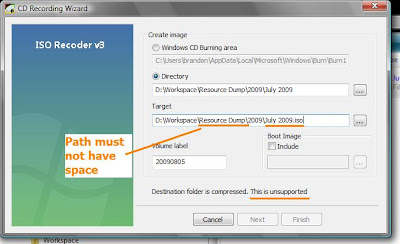
Once done, you can burn the image (.iso file) to CD.
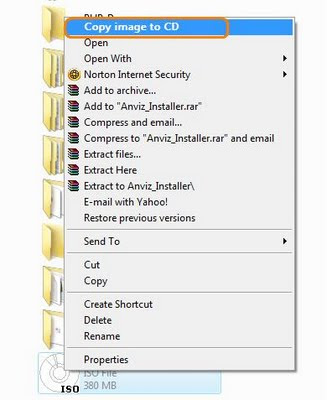
The burner feature of VirtualCloneDrive doesn't work well, just use Nero or something else to burn the image into CD.
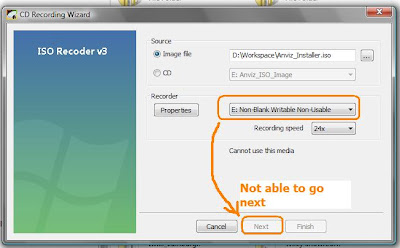
You can use Winrar to view the content of ISO image file.
Why use ISO Image file ?
After you have installed it, you can find it from 'Elaborate Bytes' folder.
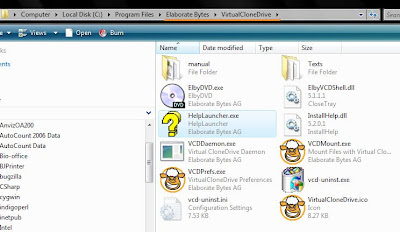
Look for a folder which u want to create as ISO Image, right click.
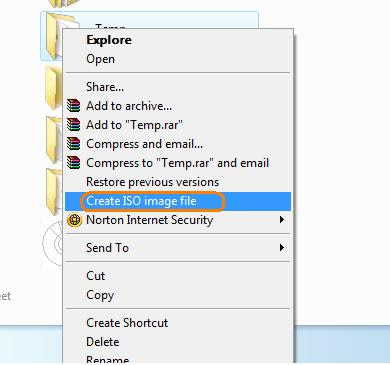
Enter the path for the image file.
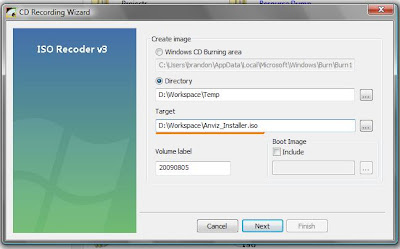
Make sure the path do not contain spaces.
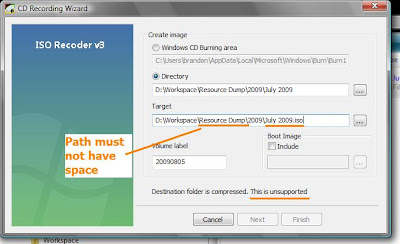
Once done, you can burn the image (.iso file) to CD.
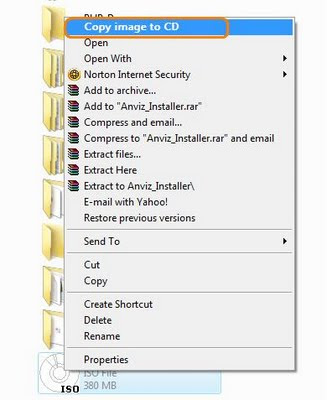
The burner feature of VirtualCloneDrive doesn't work well, just use Nero or something else to burn the image into CD.
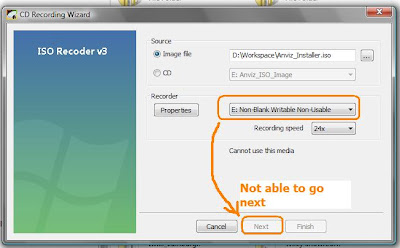
You can use Winrar to view the content of ISO image file.
Why use ISO Image file ?
- You can upload (to the Internet) the whole CD content for file sharing; for software or content distribution. Just like zip file but usually you don't zip the whole CD, you ISO-image the whole CD, this is the best practice.
- It is better to burn ISO-images into CD than burning individual files. This is will reduce the chances of being corrupted. It is always better to burn as little individual file as possible to a writable CD and close the session, to reduce the risk of the disk being corrupted. For instance, if you have the habit of reusing writable CD for backup, this is a good option.
Comments