I was invited by someone to rescue her Windows XP PC which she claimed to be very really really slow.
Okay, if it is just because of slow responsiveness, she wouldn't have called me either. The whole affair was started off last week when she claimed that after having installed AVG antivirus as recommended by me, she couldn't utilize Outlook Express to receive email via pop.streamyx.com
I am not sure what happened, but it was okay when I got to the place. So apparently, I thought that this job would be really simple, despite the fact that a trojan was detected by Norton Antivirus 2005; trojan.webus.G
I don't know what it is, by it pointed to a file called install.exe located at 'documents & settings" folder. My experience with trojan isn't something delightful, I used to spent hours just to get one trojan removed. However, for this occasion, I just hard-delete the file install.exe and it seems like everything was okay.
I told her that everything should be okay now. She insisted that the PC is really slow and I thought she was just simply being silly.
Branded HP PC
Pentium 4 2.6Mhz
256 MB (266 DDR SDRAM)
But the funny thing is that it is really slow, just like Win 98 days and I wonder why.
I launched the Windows Task Manager to find out leads about what is happening to the memory management of the PC. It seems like only the following processes monopolized the memory:
1. Explorer.exe
2. CCAPP.exe (Norton)
3. avgdw.dat (AVG)
4. SCVHost
So, there wasn't any malicious program running at the background. Then I thought that I should just disable Norton Antivirus since they are not planning to subscribe for the virus definition updates anyway. So I did, launched the application and start to disable everything features. It was at one juncture which I notice this feature "scan files on load-up".
After disabling NAV, I restarted and it seems like the system was looking for it. I had no choice but to totally uninstall it.
After rebooting the PC, it showed tremendous improvement in speed. Then I also noticed that she planted many shared folders on the desktop and that is it, I found the answer. The one responsible for slow-responsiveness is not the fact which NAV uses memory but it is because during boot-up, NAV is forced to scan through all those files in the folder. And for god sake, the total size for all shared folders on the desktop is 6.4 GB. So basically, the PC is tortured with 6.4GB of scanning everytime during boot-up. Now, with NAV dissappeared, no scanning is imposed on those desktop-sitting folders. And the boot-up process showed improments.
Then I thought, why are thse people so lame, why can't they just put them in C drive or etc. Why must they be so "leceh menyusahkan".. then as I was clicking all over the places..i found the real culprit; Windows Desktop Search.
I am not sure what imspired them so much to have utilized Windows Desktop Search, but those people who came out with the idea must be really brainless. Look at what happen now:
1. Someone placed 6.4 GB data on the desktop so that it can be searched thoroughly.
2. A HP branded PC with Pentium 4 2.4 GMhz and 256 machine running on Windows XP is more compatible to Win 98 systems.
3. Someone like me have to spend hours figure out why is new computer slower than my AMD desktop.
But the fact is that, after testing on Windows Desktop Search, I find that it is quite efficient as well. It can basically search through all documents with specific term. Take a look at the following:
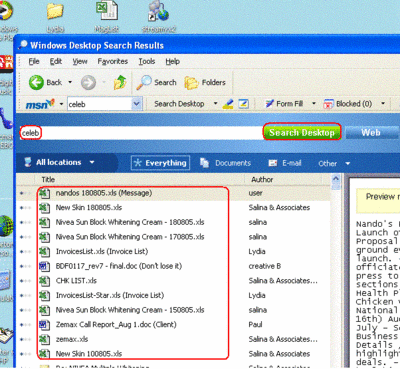
It can search through all contents on the desktop which contains "celeb" and other places including emails and etc. So, files must not really reside on Desktop. It is because of the name "Windows Desktop Search" which gives rise to confusion. There is no need to keep all files on the desktop which is bad for loading especially if you are using Norton Antivirus which has a feature called "Scan files on load-up". For files to be appeared on desktop, it has to be loaded up.
-------------------------Evaluation----------------------------
1. Why do people complain that newer PC is slower than your older one?
2. why do people like to place folders on the desktop?
3. Is NAV considered smart of stupid to have implemented the feature of "Scan all files on load-up" when someone whould actually places all files on the desktop?
---------------------------------------------------------------
Okay, if it is just because of slow responsiveness, she wouldn't have called me either. The whole affair was started off last week when she claimed that after having installed AVG antivirus as recommended by me, she couldn't utilize Outlook Express to receive email via pop.streamyx.com
I am not sure what happened, but it was okay when I got to the place. So apparently, I thought that this job would be really simple, despite the fact that a trojan was detected by Norton Antivirus 2005; trojan.webus.G
I don't know what it is, by it pointed to a file called install.exe located at 'documents & settings" folder. My experience with trojan isn't something delightful, I used to spent hours just to get one trojan removed. However, for this occasion, I just hard-delete the file install.exe and it seems like everything was okay.
I told her that everything should be okay now. She insisted that the PC is really slow and I thought she was just simply being silly.
Branded HP PC
Pentium 4 2.6Mhz
256 MB (266 DDR SDRAM)
But the funny thing is that it is really slow, just like Win 98 days and I wonder why.
I launched the Windows Task Manager to find out leads about what is happening to the memory management of the PC. It seems like only the following processes monopolized the memory:
1. Explorer.exe
2. CCAPP.exe (Norton)
3. avgdw.dat (AVG)
4. SCVHost
So, there wasn't any malicious program running at the background. Then I thought that I should just disable Norton Antivirus since they are not planning to subscribe for the virus definition updates anyway. So I did, launched the application and start to disable everything features. It was at one juncture which I notice this feature "scan files on load-up".
After disabling NAV, I restarted and it seems like the system was looking for it. I had no choice but to totally uninstall it.
After rebooting the PC, it showed tremendous improvement in speed. Then I also noticed that she planted many shared folders on the desktop and that is it, I found the answer. The one responsible for slow-responsiveness is not the fact which NAV uses memory but it is because during boot-up, NAV is forced to scan through all those files in the folder. And for god sake, the total size for all shared folders on the desktop is 6.4 GB. So basically, the PC is tortured with 6.4GB of scanning everytime during boot-up. Now, with NAV dissappeared, no scanning is imposed on those desktop-sitting folders. And the boot-up process showed improments.
Then I thought, why are thse people so lame, why can't they just put them in C drive or etc. Why must they be so "leceh menyusahkan".. then as I was clicking all over the places..i found the real culprit; Windows Desktop Search.
I am not sure what imspired them so much to have utilized Windows Desktop Search, but those people who came out with the idea must be really brainless. Look at what happen now:
1. Someone placed 6.4 GB data on the desktop so that it can be searched thoroughly.
2. A HP branded PC with Pentium 4 2.4 GMhz and 256 machine running on Windows XP is more compatible to Win 98 systems.
3. Someone like me have to spend hours figure out why is new computer slower than my AMD desktop.
But the fact is that, after testing on Windows Desktop Search, I find that it is quite efficient as well. It can basically search through all documents with specific term. Take a look at the following:
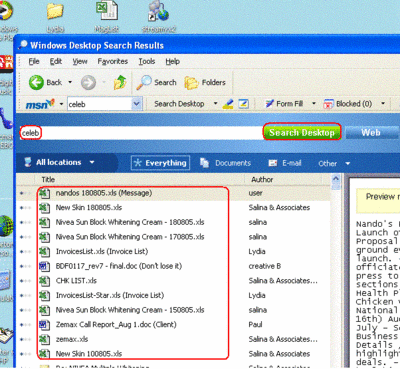
It can search through all contents on the desktop which contains "celeb" and other places including emails and etc. So, files must not really reside on Desktop. It is because of the name "Windows Desktop Search" which gives rise to confusion. There is no need to keep all files on the desktop which is bad for loading especially if you are using Norton Antivirus which has a feature called "Scan files on load-up". For files to be appeared on desktop, it has to be loaded up.
-------------------------Evaluation----------------------------
1. Why do people complain that newer PC is slower than your older one?
2. why do people like to place folders on the desktop?
3. Is NAV considered smart of stupid to have implemented the feature of "Scan all files on load-up" when someone whould actually places all files on the desktop?
---------------------------------------------------------------
Comments