My friend Brian Ong told me this..
An alternative keyboard in Windows ....
In case your keyboard or some keys stop working Microsoft provides you with an lternative way to type in using the mouse
To work this tool, follow the steps
1) go to Start menu
2) Then Select Run
3) Type OSK (OSK- means On Screen Keyboard..)
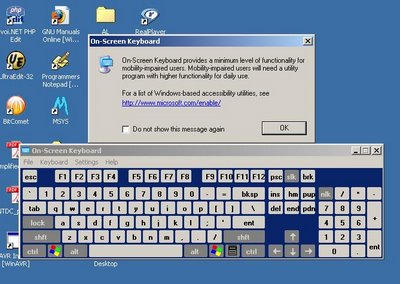
Isn't this savvy ? It looks really cute.
As far as I am concern, it is available for Windows 2000, thus it could be available for Windows Me and Windows 98. It would probably available for Windows XP with high definitely.
An alternative keyboard in Windows ....
In case your keyboard or some keys stop working Microsoft provides you with an lternative way to type in using the mouse
To work this tool, follow the steps
1) go to Start menu
2) Then Select Run
3) Type OSK (OSK- means On Screen Keyboard..)
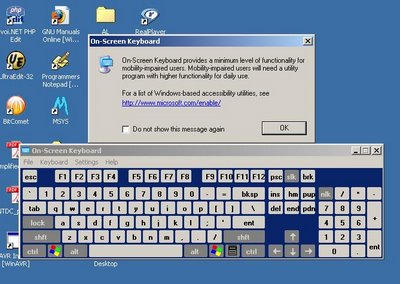
Isn't this savvy ? It looks really cute.
As far as I am concern, it is available for Windows 2000, thus it could be available for Windows Me and Windows 98. It would probably available for Windows XP with high definitely.
Comments