Have you ever tried using Partition Magic ? ? ? in Windows XP and encountered the problem known as "The selected disk contains one or more partitions which cannot be moved" ....
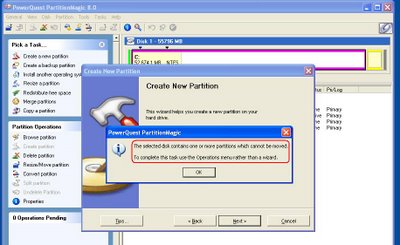
At first it seems like the current version(of Partition Magic) is not supporting Windows XP.
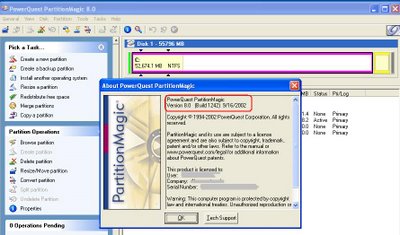
However, even installing the newer version would result similar ..
The work around is to do it manually, but what do we mean by manually ?
Refer to the screen capture series below ..
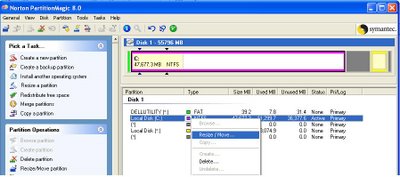 Select the partition you would like to partition further and then right-click.. then select "Resize/Move" ...
Select the partition you would like to partition further and then right-click.. then select "Resize/Move" ...

Enter details into the form. For instance, screen capture above illustrates allocation for 5Gig of space for new partition.
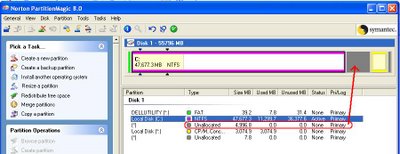
Then you will probably see the changes.
This is not it... Click on the "apply" button at the bottom left bar. The system will restart your PC/laptop and then it will perform the partitioning processes before bringing you back to Windows XP.
After that, Windows XP will detected a new device(physical partition) and install driver for it. It will prompt for restart again.
Then, once back to Windows XP, you will not see any changes under "My Computer" except that the hard disk on C has been reduced. You need to go back to Partition Magic to create logical partition on top of the physical partition and also format it according to your choice of file formats. (such as NTFS, FAT, Linux and etc)
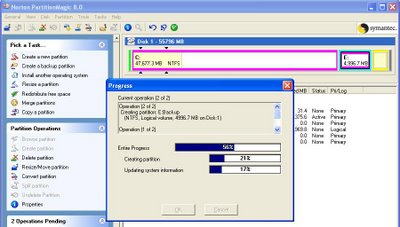
After you are down, it is considered done. But partition magic will prompt you to run the Windows XP Backup Utility.
Proceed to do that to backup your files into the newly created partition.
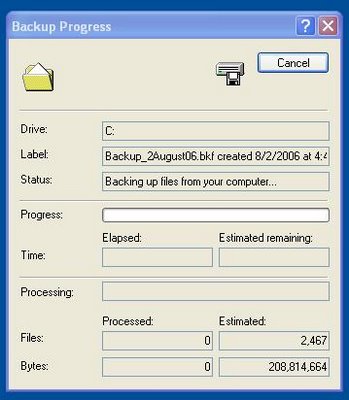
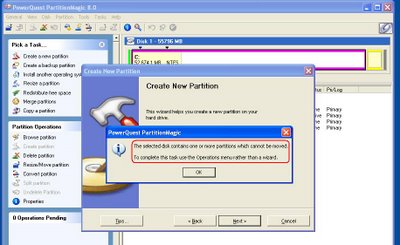
At first it seems like the current version(of Partition Magic) is not supporting Windows XP.
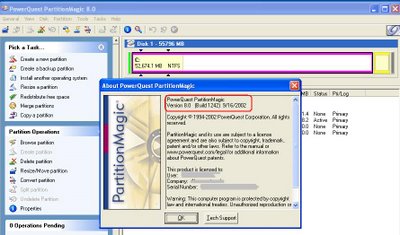
However, even installing the newer version would result similar ..
The work around is to do it manually, but what do we mean by manually ?
Refer to the screen capture series below ..
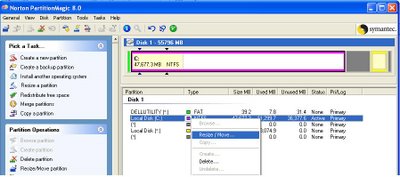 Select the partition you would like to partition further and then right-click.. then select "Resize/Move" ...
Select the partition you would like to partition further and then right-click.. then select "Resize/Move" ...
Enter details into the form. For instance, screen capture above illustrates allocation for 5Gig of space for new partition.
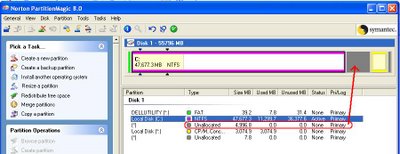
Then you will probably see the changes.
This is not it... Click on the "apply" button at the bottom left bar. The system will restart your PC/laptop and then it will perform the partitioning processes before bringing you back to Windows XP.
After that, Windows XP will detected a new device(physical partition) and install driver for it. It will prompt for restart again.
Then, once back to Windows XP, you will not see any changes under "My Computer" except that the hard disk on C has been reduced. You need to go back to Partition Magic to create logical partition on top of the physical partition and also format it according to your choice of file formats. (such as NTFS, FAT, Linux and etc)
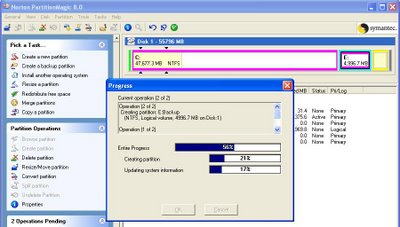
After you are down, it is considered done. But partition magic will prompt you to run the Windows XP Backup Utility.
Proceed to do that to backup your files into the newly created partition.
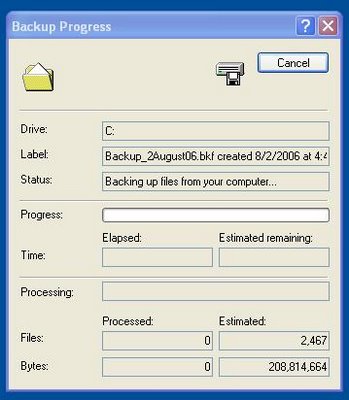
Comments
But Is there any similar way to create a new partition?
As I am trying to create a new partition but I awlays got similar error "The selected Disk contains one or more..."