First of all, it has been so fun to witness that Skype has suffered from such high demand from its download site that downloading the software suffered intermittent connection.
As had been blogged before, I am facing it again. The solution is to do as what been said before, and try to use FireFox instead of IE because the former provides function for continuity.
Secondly, testing the Streamyx speed again results in similar outcome.
However, I did try out a site which gave me reading of 162.5 kbps, which is around 16% of 1024 kbps (for current site) The test is provided by this site.
5.1 kBps (kilo Bytes per second) = 40.8 kbps (kilo bits per second)
I do observed that sometimes, I will get up to 7 kBps = 56 kbps. (dial-up speed)
Perhaps there is a way to figure out the actual bandwidth coming into my PC out of a trunk of promised 1024 kbps (current site).
Does 4M kbps package offer any help ?
As had been blogged before, I am facing it again. The solution is to do as what been said before, and try to use FireFox instead of IE because the former provides function for continuity.
Secondly, testing the Streamyx speed again results in similar outcome.
However, I did try out a site which gave me reading of 162.5 kbps, which is around 16% of 1024 kbps (for current site) The test is provided by this site.

But downloading Skype does give me a good pointer. Check out the following three downloading instance.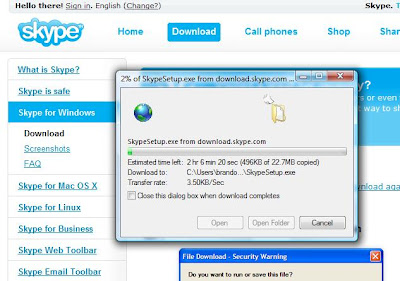
3.5 kBps (kilo Bytes per second) = 28 kbps (kilo bits per second)
4.08 kBps (kilo Bytes per second) = 32.64 kbps (kilo bits per second)
5.1 kBps (kilo Bytes per second) = 40.8 kbps (kilo bits per second)
I do observed that sometimes, I will get up to 7 kBps = 56 kbps. (dial-up speed)
Perhaps there is a way to figure out the actual bandwidth coming into my PC out of a trunk of promised 1024 kbps (current site).
Does 4M kbps package offer any help ?
Comments
I got 1.07 Mbps download and 408 kbps upload speed, dunno if this actually means anything significant..
Yup. I got around 1 Mbps (download) too. Looks like testing with Java Applet is more accurate and fair.