It is now in beta release.
The new release has 4 major features that are summarized as:
- Creation of More Compelling Content
- Enhanced Collaboration
- Enhanced Data Forms
- Miscellaneous Features
By all means, this is the PDF Portfolio feature.
A portfolio is used to be a physical folder which contains multiple separate materials to support an idea presentation. Right ?
So, PDF Portfolio is exactly the same.
Having able to create PDF Portfolio, one can create portfolio easily without having to make use of the other Adobe's technology known as Flash.
Of course, a Flash work is still more powerful per se.
But if you are going to achieve what I am going to show you later, you virtually can ditch your multimedia service providers.
So, what I am going to do now is to take a direct example.
I attended this Juniper Networks Solution day about 8 months ago (wow!!) and I am still quoting it simply of one reason; it comes with a good portfolio.

Check out the full package.

Let's pay attention to this particular portfolio.

Let's see what is inside.


Ok, let's now quickly scan all these materials into JPGs.
And then quickly convert all of it into a PDF portfolio.
How do I do that ? Very simple, just a few steps.
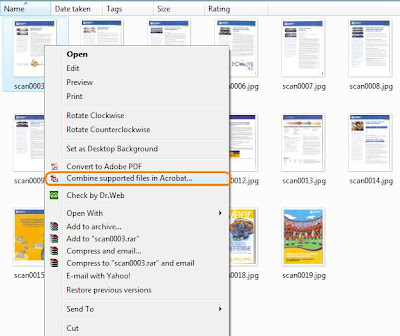
Go to the picture files' folder.
Right click and select 'Combine Support Files in Acrobat 9'
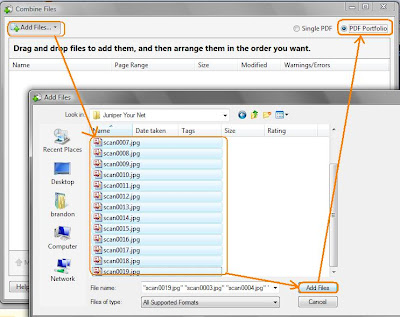
1. Choose Layout
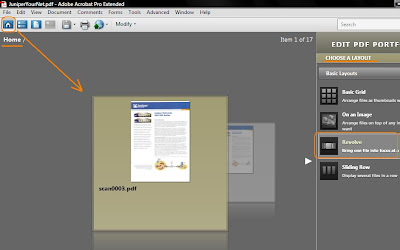
2. Edit Descriptions
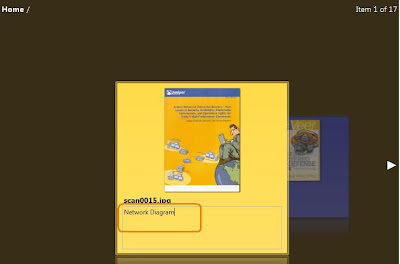
3. Add welcome page.
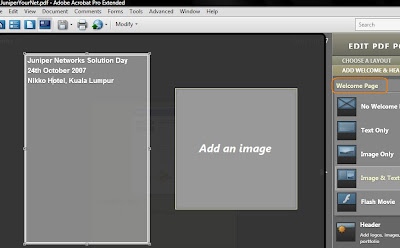
4. Choose colour scheme.
Of course, don't use the color of Cisco for Juniper Networks of blue and orange.
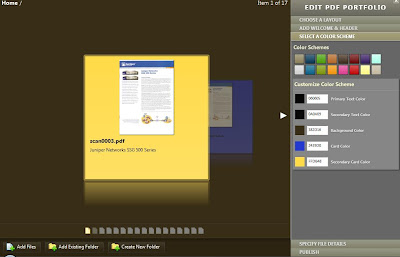
5. Publish it!
Publish it directly to Acrobat.com (beta)
P/S: Uploading a 4 MB file in Malaysia using Streamyx connection could take forever.
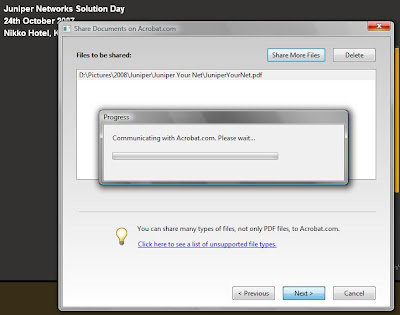
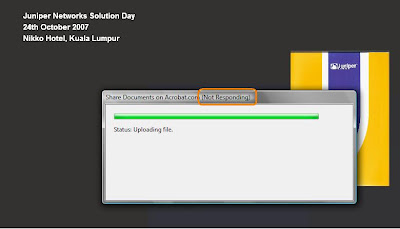
How now ???
--> Ctrl + Alt + Delete
So interestingly, Malaysia will always need a better Internet infrastructure.
Pros:
1. Built-in File Compression
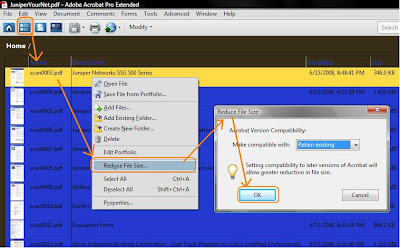
So one don't need to get a Photoshop CS3 in order to get images compressed in a good manner.
Cons:
1. Can't format the font of descriptions.
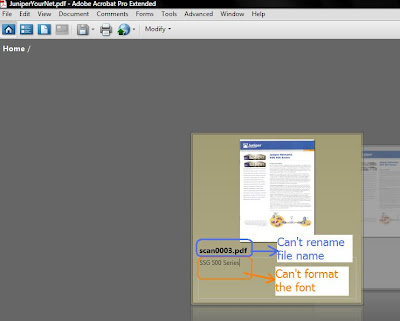
2. No smart linking.
Even though Acrobat 9 comes with built-in file compression, however, it doesn't provide smart object linking.
Meaning that if you have made changes to the original images (illustrated above), the changes will not be reflected automatically. You have to reattach the changed images to the PDF Portfolio's file again.
3. Can't rearrange items' positions.
One can't drag and drop the items from one location to another with respective to each other.
One can only 'Add' and 'Delete' the items. Newly added files will always be appended on top.
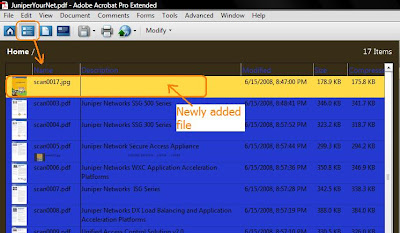
Ditch Flash ?
No..... this tutorial is much better of done with Flash. So, we actually need a blogging platform in Flash. Anyone want to use Adobe Flex 3 to create a Flash blogging platform ?
Flash still has its place. The mighty Flash.
Conclusion:
Finally, the greatest value is that it now takes me a few hours (less the time for me to learn out the new features) to present to you something which would otherwise take me more than 8 months to accomplish. The Juniper Networks Solution Day was last held on 24th October 2007. I have been waiting for this moment.
oh ya, check out the file (PDF Portfolio) at
P/S: It is 4.9 MB file and you do need to get the latest Acrobat Reader to view it.
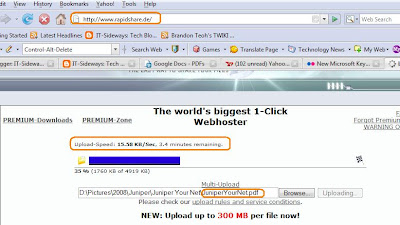
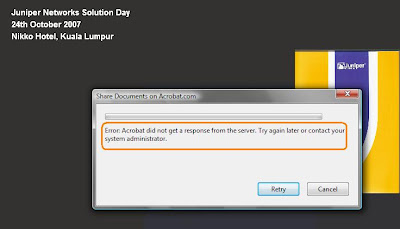
Comments