Such facilities are useful for people who wanted to protect intellectual rights of electronic documents such as eBook publishers and sellers.
Encryption with password security is not suitable for eBook sellers. We need to track down smugglers using digital IDs. Because you can't track down a person by password matching; any kind of passwords must be confidential!
What we are trying to do is to prevent illegal mass distribution of pirated eBook. Means we want to prevent buyers from reselling the eBooks they had purchased through downloads (Internet).
To do this, there are two ways.
- One way is to generate unique filenames for each users based on unique ID such as email address. --> But there is no way to prevent users from renaming the file. Unless we can assign an globally unique ID to the file which cannot be edited.
- Encrypt documents with digital ID so that we can trace back to the PDF file which digital ID it belonged to. And form the digital ID, we can track down who is the smuggler.
Open a PDF document.
- Select encryption as 'Encryption Algorithm' as 256-bit AES
- Create a digital ID.
- Save the PDF document.
- Export the digital ID to a file (.pfx)
- Distribute the encrypted PDF file alongside the .pfx file to buyer.
- The buyer will have to install the Digital ID in order to be able to open the PDF file.
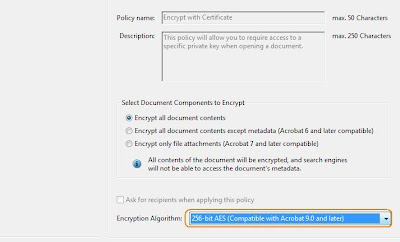
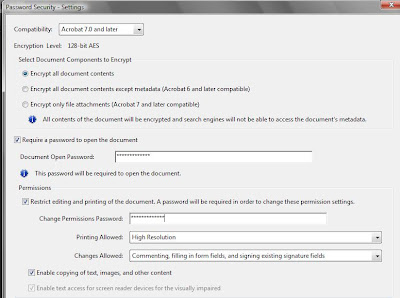
Provide password for the digital ID.
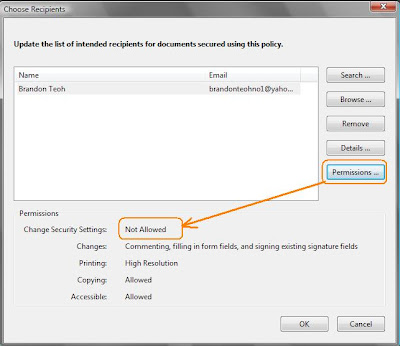
Edit the permission options of the security.
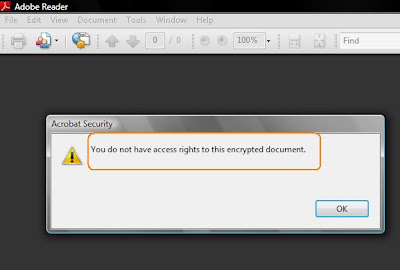
Without the digital ID (file), one can't open encrpted PDF file.
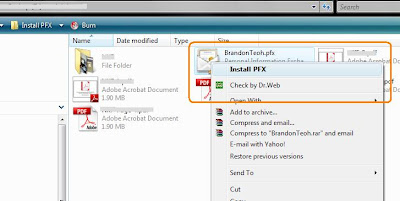
One needs to obtain the digital ID (file) and then install it to local computer.
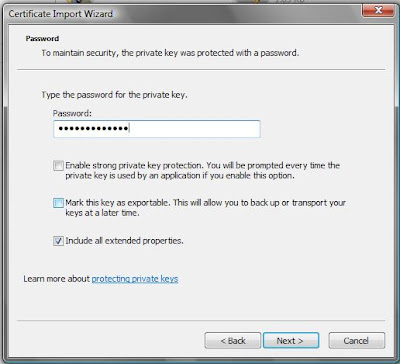
To install (or import) the digital ID successfully, one needs to have the proper password.
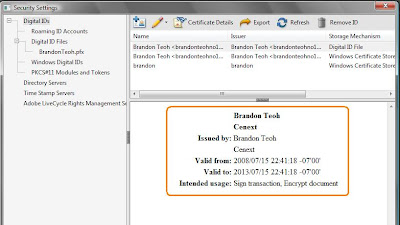
Having encrypted with digital ID, we can track down which PDF is belonged to which ID.
But then, if you have 1,000 eBook buyers, how you going to automatically generate 1000 different digital IDs and passwords and assign it to 1,000 eBooks ?
You have to make use of the SDK (software development kit).
Currently, the latest SDK for Acrobat is Acrobat SDK 8.1, which is free for download.
The SDK contains header files, type libraries, simple utilities, sample code, and documentation.
Check out the overview here.
You have to make use of the feature called 'Interapplication communication'.
You also need to have a valid license of Acrobat in order to be able to use the SDK.
If you don't want to buy a valid license of Acrobat but wanted to develop application using Acrobat technology, then you can perhaps go for the PDF Library SDK (where you need to apply for it).
Check out the comparison between Acrobat SDK and PDF Library SDK (two different but similar things).
Comments