With the electricity tariff gone up since 1st July 2008, Malaysian will be more likely to cut down on the usage of air-conditioning at home.
This may be harmful for your computer.
There are ways to mitigate risks.
For Desktops:
- Fine tuning your CPU. Check out this article.
- In shorts, what it means it that if you are having Intel, make use of the built-in SpeedStep feature. To the following:
- Go to your BIOS to enable SpeedStep under 'Advanced/CPU Configuration'.
- Enable it under the OS (if you are using Win XP), goto 'Control Panel/Power Options'. Select 'Minimal Power Management' for the 'Power Schemes'.
- That is, you are done.
To make sure your Intel processor is supporting SpeedStep, go to download either this (older processor) or this (new processor) file for an utility program from Intel. It will tell whether your Intel processor supports SpeedStep or not. If you are not sure which utility program to use, down the older one first, it will tell you about compatibility. - Go to your BIOS to enable SpeedStep under 'Advanced/CPU Configuration'.
- Get a better cooling system for your CPU.
- Similar to desktop, enable SpeedStep (if you are using Intel processor).
- Get a cooling docker. CoolerMaster's Notepal is good for air-conditioned room because it is made of aluminum. For non air-conditioned room, get those made of non-aluminum. Check out one example from here (ixoft Thermaltake).
Vista:
However, if you are using Windows Vista, everything will be automatically done for you, you can't enable and disable SpeedStep manually.

Trust me, enabling 'High Performance' power plan really generates a lot of heat.
And I observed that Lenovo's IBM Thinkpad series of laptop has the best heat management architecture.
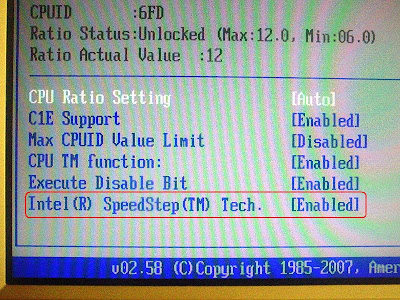
Comments